How to select Afar Foundation as your Charity of choice on SmileAmazon
- Sign-in smile.amazon.com, using your same email address and password for amazon.com > next screenshots appear ( 2 screenshots combined)
- Click ” Supporting” (circled in screenshot) then a dropdown page appears “charity lists” . On this page, Amazon has already selected the default charity “Elizabeth Smart Foundation, Inc” or Not. Next to this name, you find Change
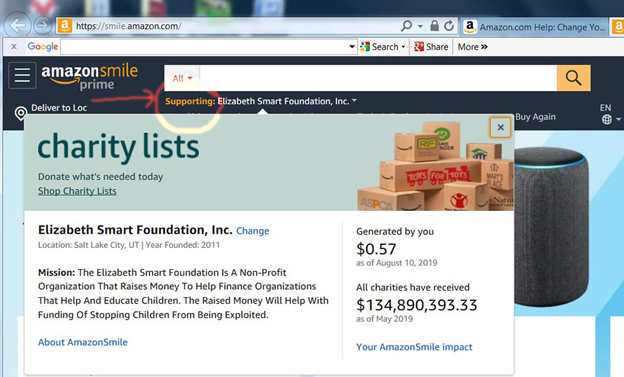
- Click Change > new page for you to select your Charity of choice . In window next to “Select your own charitable organization” or write:Afar Foundation , then click Search >charity lists appears > Click on: Select “Afar Foundation, Upland CA“
- New page appears (see screen shot).
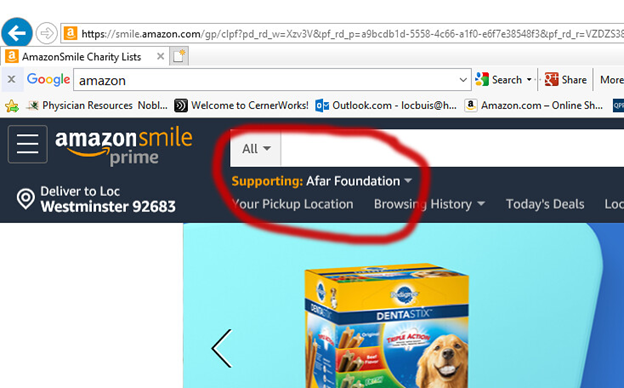
You have selected Afar Foundation as the charity receiving the 0.5% automatic donation from Amazon every time you shop on smile.amazon.com.
Thank you !
